defineOptions 
稳定性:
稳定可以通过 defineOptions 宏在 <script setup> 中使用选项式 API,也就是说可以在一个宏函数中设置 name, props, emits, render。
在 Vue >= 3.3 中,此功能将默认关闭。
| 特性 | 支持 |
|---|---|
| Vue 3 | ✅ |
| Nuxt 3 | ✅ |
| Vue 2 | ✅ |
| TypeScript | ✅ |
安装独立版本
如果你只需要 defineOptions 功能, 那么独立版本更适合你。
安装
bash
npm i -D unplugin-vue-define-options @vue-macros/volarbash
yarn add -D unplugin-vue-define-options @vue-macros/volarbash
pnpm add -D unplugin-vue-define-options @vue-macros/volarts
// vite.config.ts
import DefineOptions from 'unplugin-vue-define-options/vite'
export default defineConfig({
plugins: [DefineOptions()],
})ts
// rollup.config.js
import DefineOptions from 'unplugin-vue-define-options/rollup'
export default {
plugins: [DefineOptions()],
}js
// esbuild.config.js
import { build } from 'esbuild'
build({
plugins: [require('unplugin-vue-define-options/esbuild')()],
})js
// webpack.config.js
module.exports = {
/* ... */
plugins: [require('unplugin-vue-define-options/webpack')()],
}TypeScript 支持
tsconfig.json
json
{
"compilerOptions": {
// ...
"types": ["unplugin-vue-define-options/macros-global" /* ... */]
}
}基本用法
vue
<script setup lang="ts">
defineOptions({
name: 'Foo',
inheritAttrs: false,
})
defineProps<{
foo: number
}>()
</script>
<template>
<Foo :foo="1" />
</template>编译后的代码
vue
<script lang="ts">
export default {
name: 'Foo',
inheritAttrs: false,
}
</script>
<script setup lang="ts">
defineProps<{
foo: number
}>()
</script>
<template>
<Foo :foo="1" />
</template><script setup> 中使用 JSX
vue
<script setup lang="tsx">
defineOptions({
render() {
return <h1>Hello World</h1>
},
})
</script>编译后的代码
vue
<script lang="tsx">
export default {
render() {
return <h1>Hello World</h1>
},
}
</script>Volar 配置
tsconfig.json
jsonc
{
"vueCompilerOptions": {
"plugins": ["vue-macros/volar"],
},
} Kevin Deng
Kevin Deng zhiyuanzmj
zhiyuanzmj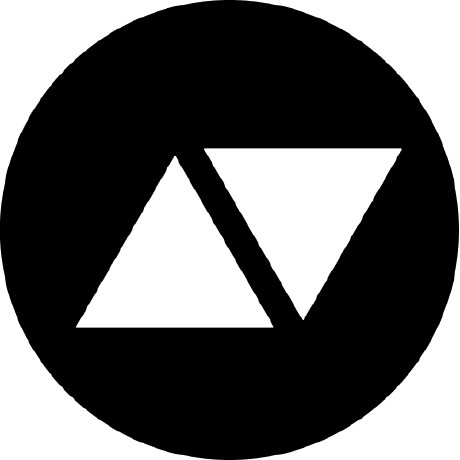 Leo
Leo Alex
Alex Lzzzs
Lzzzs Jungzl
Jungzl